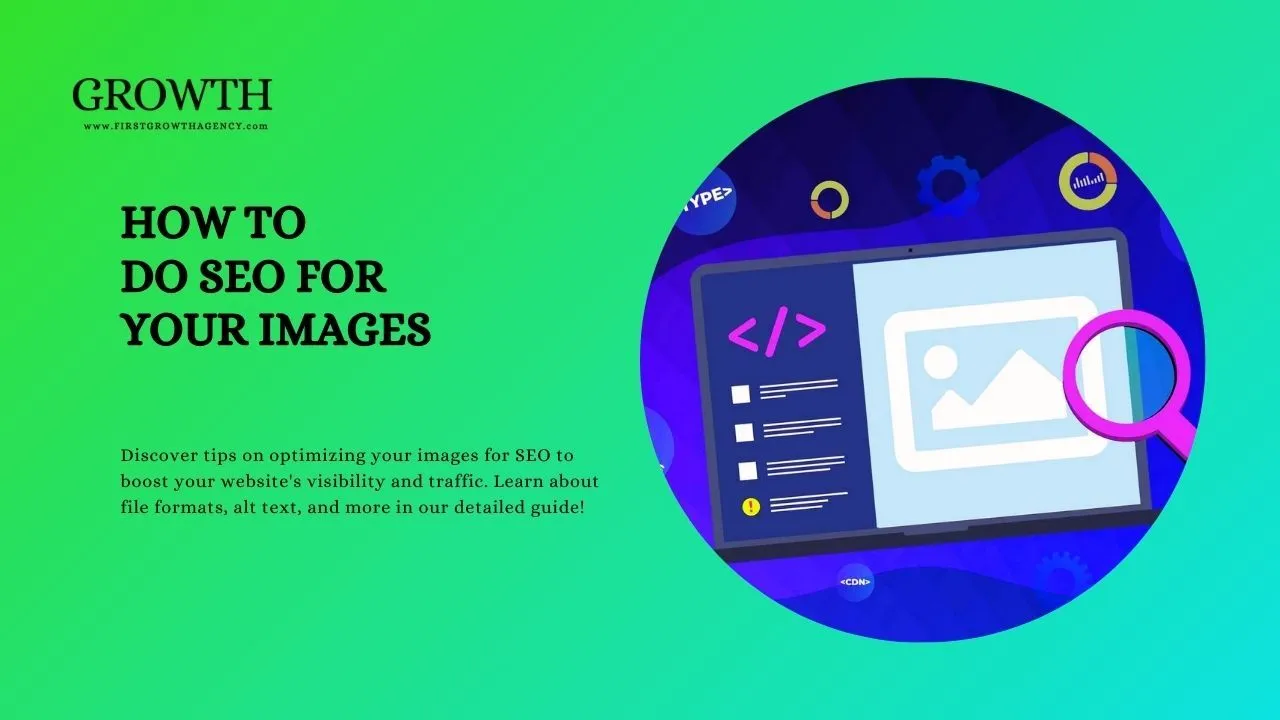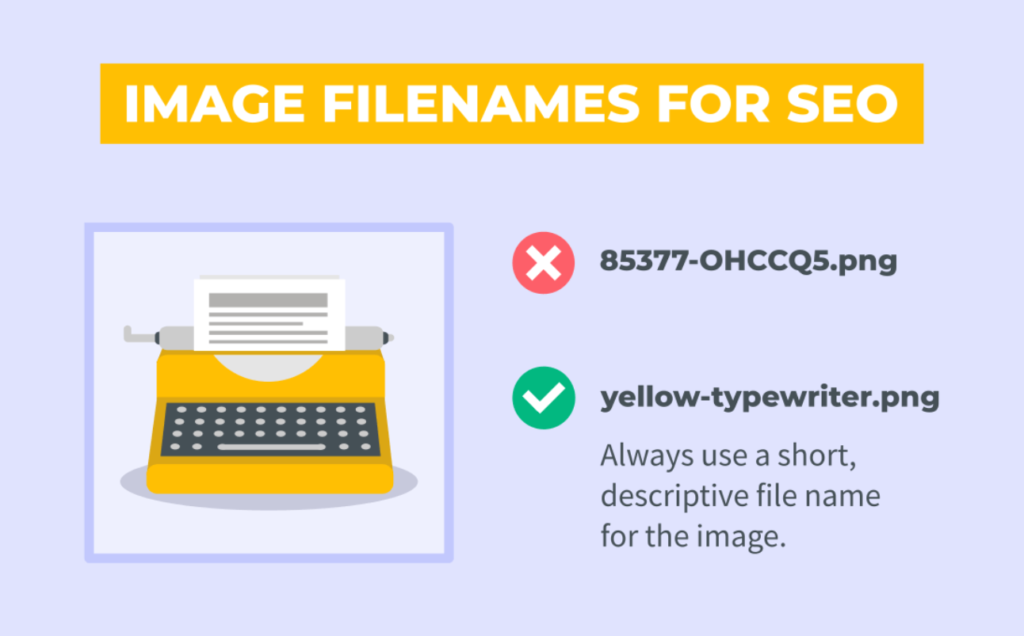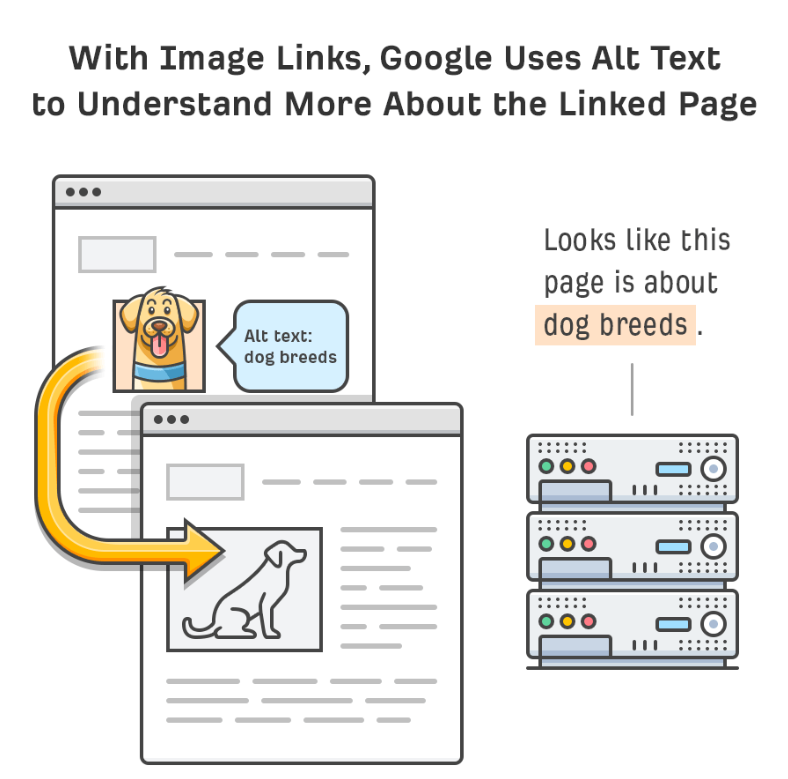Are you a website owner who is focusing all your attention on creating written content and maintaining its quality through good SEO practices? You should know that in this digital era, viewers prefer diversity in your content. Compelling visuals, graphics, and images help attract the attention of your audience more profoundly than simple words. Moreover, images also increase organic traffic on the sites. But to use images for gaining higher visibility on search engines, you need to optimize your images for SERPs. Continue reading the article and find out how to do SEO for your images.
Read: The Basic SEO Tutorial; Making SEO Easy For Everyone
What is Image SEO? What Makes Image SEO So Important?
Image SEO means optimization of images on your website to make them more visible and comprehensible for search engines. This can be done by various techniques such as using descriptive file names, adding alternative text, and choosing the right file formats. Optimized images can enhance your site’s SEO ranking making it easier for search engines to index and rank your content.
Optimized images improve website visibility in several ways. They contribute to faster loading times, which is crucial for user experience and ranking on the SERPs. Additionally, images appear in search engines’ image search results, driving more organic traffic to your site. Engaging visuals with proper SEO can also increase user engagement, reduce bounce rates, and increase browsing time on your site.
10 Amazing Tips for How To Do SEO For Your Images
Now SEO is important for gaining recognition, visibility, and ranking in the SERPs which eventually leads to better conversion rates and business growth. Hence here are some best tips for Image SEO by renowned SEO players and google itself that you can use to maximize your ROI and turnover:
1) Using Keywords for Image File Names:
Focus on the keywords and rename your images with descriptive, keyword titles. This practice helps search engines like Google understand the content of the images better. For example, instead of “IMG_456.jpg”, use “red-sports-car.jpg”. Focusing on keywords while naming your image files can give an additional boost to your site rankings.
Also, remember to avoid using default names like “IMG_789.jpg” which results in a missed opportunity. These names provide no context to search engines and don’t help in improving your site rankings. Moreover, adding an image to your content with a default name can destroy the potential of the image. Hence, always take a moment to rename your files with relevant long-tail keywords.
2) Choose the Right Image Formats:
Selecting the appropriate file format is extremely essential for image quality and loading speed. There are several types of image formats that you can save or convert your image files into. For example, SVG and WebP are some relatively new, next-gen image formats that offer improved compression and quality compared to conventional like JPEG, PNG, and GIF.
If you are adding icons or logos, SVG is the best choice out there. By using this format you can resize images easily without losing any quality. WebP is another one of the best formats for images, that supports major search engines, internet browsers etc. Moreover, it uses lossy and lossless compression and also supports transparency and animation.
3) Add Images to Your Articles:
You can enhance your website ranking by adding relevant images to your content. Relevant images added according to the content help describe the written words and written words explain the context of the image appropriately. Which will draw the interest of your users, and help you gain exposure on the SERPs.
To understand this better, imagine for a moment that you have a blog site related to gardening and lifestyle, or interior design, and you are writing content based on the upcoming seasonal veggies that you can grow in your backyard with modern gardening hacks, you can add images related to your topic.
Now if you only display images or written content it would never bring you the results that the combination of words and visuals can bring together. Hence explore your niche and find relevant graphics or images related to your articles and blogs to add a fit of finesse and diversity in your content. You can also use long-tail keywords in your content and add minimal image descriptions under the images displayed in your articles to improve your rank on the search engines.
Read: How Content Marketing Is Changing The Game
4) Compress the File Size of the Image for A Quicker Load time:
Images have a significant impact on loading times. Thus, a reduced file size of an image matters a lot. Especially, when you are aiming for a better and faster user experience on your site. Because the faster the site, the easier for users and search engines to visit a page. oversized images not only slow down the downloading speed but also destroy the user experience. Which is in turn bad for SEO and will also make your website fall down the ranks.
Therefore, use the different compression techniques or tools to compress file sizes. But make sure that the compression reduces the file size and does not compromise the quality of the image. Moreover, there are several hassle-free and efficient tools like ImagOptim or websites like JPEGmini, Photoshop, kraken.io, and jpeg.io that can easily reduce file sizes without any loss of quality.
5) Making Use of Alt Text and Captions:
Do you know why Alt text is important for an image? Well, the answer to this question is simple, Alt text can be seen in certain scenarios where images are not available to the reader because they have turned off images in their web browser or are using a screen reader due to visual impairment, also when images are unable to download due to insufficient network, the alternative text ensures no information or functionality is lost.
The alt text describes the content of the image to search engines and it is indexed by search engine bots to better understand image and page content. It helps in increasing your SERP rankings and presents an opportunity to add relevant long-tail keywords to your images. For example, instead of adding a simple text like, Rain add a longtail keyword like Rain in Paris in front of the Eiffel Tower.
Whereas, in contrast to Alt text, captions can also enhance user engagement, they not only improve comprehension of an image but can also have keywords in it. Just make sure that your captions are informative and add value and character to the image, and it will work in your favor. By improving your site ranking and attracting your users.
Read: 5 Non Technical SEO Basics You Need to Master
6) Selection of the Right Images:
Selecting images that are relevant to your content is essential. Ensure that each image enhances the message you are conveying. High-quality, professional images can significantly improve the spirit, feel, and vibe of your content and brand. Remember, relevant visuals can convey your point of view better to the audience. Moreover, it keeps the readers engaged with the content.
Selecting images that are relevant to your content is another important aspect of Image SEO. The image you add to your content should enhance the message you are conveying. You can add high-quality professional images to improve the vibe of your content, and to keep your readers engaged.
However, always make sure to check for legal prohibitions and copyrights before you add an image. Because using copyrighted images without permission can lead to legal issues and cases. We suggest the use of royalty-free images from sources like Flickr, Unsplash, or Creative Commons licensed images to avoid potential legal issues in the future. Furthermore using the right images that are relevant and provide an in-depth context also builds your authenticity with the audience, earning their loyalty and trust.
7) Add Structured Data with your Image:
Adhere to Google’s structured data guidelines and add structured data to your pages to achieve a better listing in image search. Make sure to specify the image as a structured data property, and that your image is crawlable and indexable to gain more exposure. Although this schema markup does not help with rankings on the search engine results, you can gain a higher visibility on the image search results with this tactic.
Moreover, by the correct addition of structured data your images can be featured in search results along with additional information. Gain more clicks and also attract organic traffic to your site.
8) Improve your User Experience and Accelerate Load Times Using Lazy Loading Strategy:
Did you know that 63% of users who click on images from Google image searches ultimately visit the site where the image originated? That shows how much an image can attract and pique a user’s interest. But too much of anything is bad, and this rule applies to images as well. However, adding images to your site can bring in increased traffic. Too many images on a page can decrease the loading speed which spoils a user’s experience.
However, there’s a solution to this problem, known as the lazy loading strategy. But how does this work? It is quite simple, you just need to add a lazy value in your loading feature, and you’ll see the results. By implementing a lazy loading strategy you can accelerate the loading speed of a page, by downloading images only after the user scrolls near it. You can implement this lazy loading strategy with the help of JavaScript or plugins.
Furthermore, you can also choose a Content Delivery Network (CDN) to distribute your images to multiple servers, for reducing load times. You just need to choose a reliable image hosting option to maintain the performance of the site page.
9) Monitoring and Analyzing Image SEO:
For enhancing your Image SEO you can utilize tools like Google Analytics and Google Search Console to monitor and analyze how your images are performing. To optimize them better. Performance metrics such as image impressions, clicks, and overall site traffic can help you improve your image SEO as they provide a complete insight into the performance of your images.
Read: What is Google Analytics and How Does It Work? A Brief Guide
10) Use Images At The Right Place:
By adding images to your organic and local search results you have a 90% higher chance to drive more sales? That’s a huge deal for a growing business. Moreover, 85% of customers prefer high-quality visuals and images rather than written product descriptions, when they are shopping online. Although static images seem unimportant, they add diversity to your content. But anything used in the wrong place at the wrong time can completely waste your efforts. Hence if you want your blog or article to have a colorful beginning add images but in the right place.
Read: Expert Insights: 9 Creative Brands’ Visual Content Tips with Examples
Conclusion:
On an ending note, if you are a business owner and want to increase your site image rankings on the SERPs make sure to utilize the tips and tricks mentioned above for enhancing your Image SEO. Remember, SEO is a long-term and tedious process, it takes patience and consistent updates to drive results.