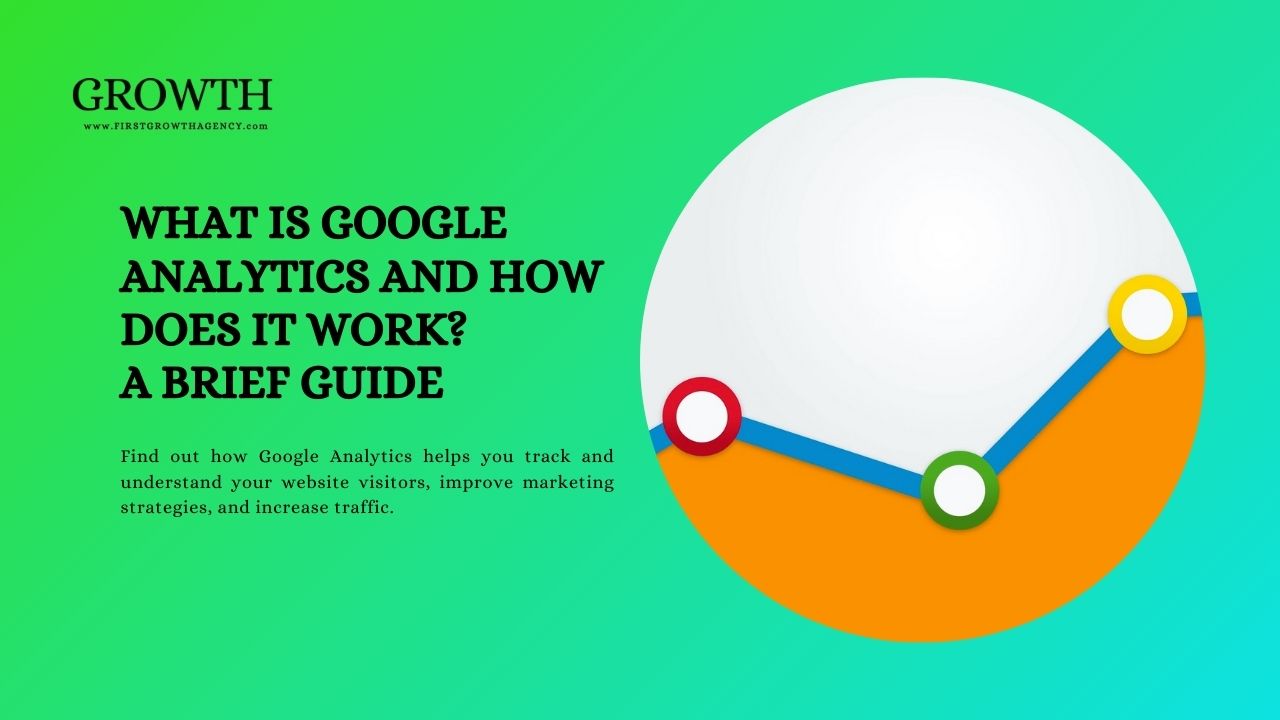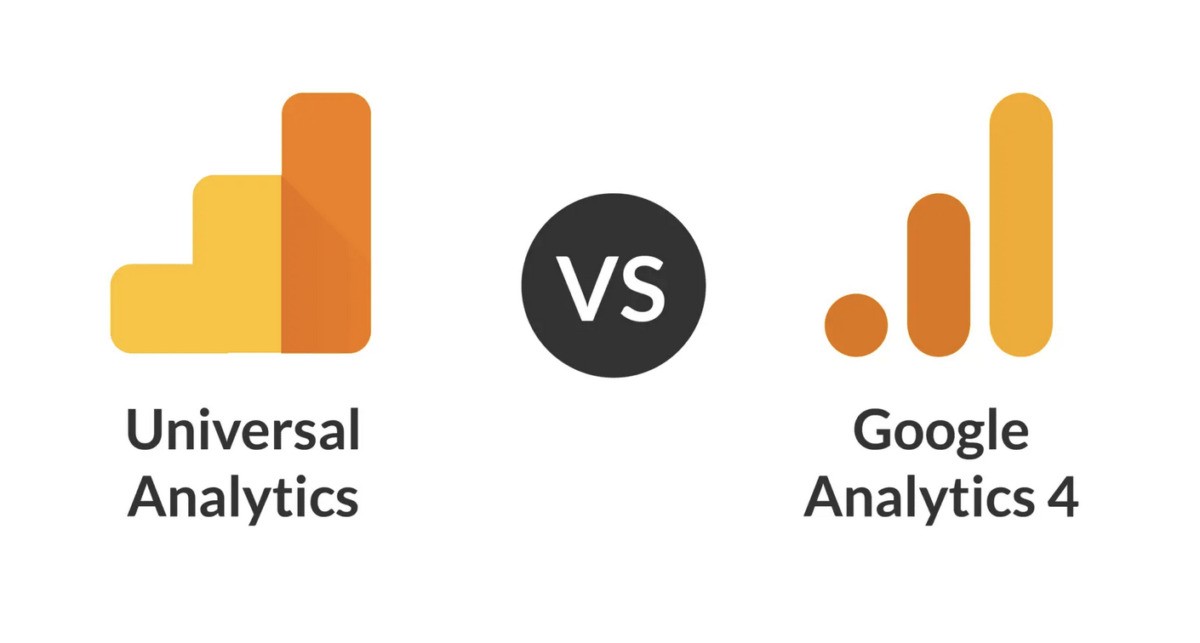We need a tool that tells us about our website visitors. That tool must tell us where the people are coming from to our website. We also require a tool that tells us if the people who visit our website complete our goals that include signing up and buying stuff. And the tool that gives us all this information is Google Analytics.
Small and medium sized businesses and websites use Google Analytics to check their Google sites’ analytics. This helps them with improving their marketing, increasing website traffic and attracting visitors to come back for more.
What’s Google Analytics?

It’s a simple and easy-to-use performance tracking tool that tells us how good our marketing efforts are. The statistics it shows give us helpful insights that we use to tweak our marketing strategies. Google Analytics also offers tools to help with SEO (search engine optimization) and understanding our customers. For instance, it shows us our target audience’s demographics, gender, age, and website pattern. It has built-in features and tools that analyze all the data and provide us helpful reports of customer data and insights. We use that in creating effective marketing strategies.
Check: The Basic SEO Tutorial – Making SEO Easy For Everyone
Process of Google Analytics (How does it work?)
Google Analytics doesn’t cost anything to use. It uses data to provide detailed insights into visitor behavior to help you make better decisions. To use it, you need to do the following:
Adding Code to Your Site
You add a small piece of JavaScript code to your website. This code gets activated every time someone visits your site. It collects information from a) First-party cookies (Small files stored on the visitor’s device), b) HTTP request (Information sent from the visitor’s browser to your site), and c) browser and system info (Details about the visitor’s device and browser).
E.G:
<!– Google tag (gtag.js) –>
<script async src=”https://www.googletagmanager.com/gtag/js?id=G-NERG6875FG”></script>
<script>
window.dataLayer = window.dataLayer || [];
function gtag(){dataLayer.push(arguments);}
gtag(‘js’, new Date());
gtag(‘config’, ‘G-NERG6875FG);
</script>
Tracking Visitor Info
The code tracks important details like a) where the visitor is located, b) what language they use and c) which pages they visit on your site. It sends this data to Google Analytics Servers and therefore you get detailed reports of your visitors.
Improving Your Website
After you get the detailed reports, you understand things like a) what visitors like on your site, b) which pages aren’t performing well and c) where you can make improvements. This, as a result, helps you make better business decisions and improve your site.
Dimension in Google Analytics
Dimensions are the labels that help you to organize data. Dimensions show you how different things affect the numbers you’re looking at. Suppose you’re checking how long people stay on a website in different places, then “Region” would be a dimension. You can make dimensions fit what you need, like different things about the people using the website:
- Language
- Browser type
- City and country
- Models of devices
- User age group
Google Analytics uses dimensions to describe data qualitatively. It provides categories and attributes for your data. There’s another thing called metrics. It provides quantitative measurements to give you numerical data to analyze and compare. Examples of metrics include:
- Average session length
- Pageviews
- Pages per session
- Average time on site
Metrics are typically used to measure and compare data across different dimensions. For example, you might compare the average session length (a metric) across different cities (a dimension).
Introducing Google Analytics 4
Google Analytics 4 (GA4) is the latest version of Google’s website tracking service, released in October 2020. It is different from the older version, Universal Analytics (UA), because it tracks every user action as a separate event. This makes it easier to understand how people interact with your website across different devices and platforms.
GA4 also moves away from using third-party cookies and uses machine learning instead. This makes the data more accurate and helps predict future user behavior. The AI in GA4 can also create models of user behavior and conversions (when users complete a desired action like making a purchase).
Here are some important features of GA4:
- Better integration with Google Ads: GA4 works more smoothly with Google Ads to help improve your advertising campaigns.
- Customer-centric measurement: GA4 tracks the entire customer journey, from the first visit to the final purchase, providing a complete view of customer behavior.
- Simplified data controls: GA4 makes it easier to manage how data is collected, stored, and used.
- Improved data privacy: GA4 automatically anonymizes IP addresses, meaning Google does not store users’ IP addresses, enhancing user privacy.
What does Google Analytics 4 do?
Google Analytics integrates with various Google solutions and partner products to enhance marketing processes and performance. By connecting with Google Ads, Display & Video 360, and Google Search Console, users can view a comprehensive range of data, including ad performance, automated bidding insights, and search queries driving website traffic. This integration allows for a detailed assessment of the relationship between organic search performance and user actions on a site.
Furthermore, Google Analytics supports seamless data connectivity for enhanced business analysis. It integrates with BigQuery for advanced data analysis and insight generation. Additionally, third-party tools like Salesforce Marketing Cloud can access Google Analytics data to better understand and optimize campaign performance. These integrations enable content managers to gain valuable insights into visitor behavior, improving content strategies and overall organizational effectiveness.
Read: How To Rank In SGE (Search Generative Experience)
How to Use Google Analytics 4?
First, make a Google Analytics account and put a tracking code on your website. This code helps Google Analytics see what visitors do on your site. If you want to track things like people signing up for your newsletter or buying something, set up conversions in Google Analytics. GA4 can automatically track some actions like when people download files or watch videos. To turn this on, go to Admin > Data Streams in Google Analytics. Turn on Enhanced Measurement to track these actions automatically. You can also pick which actions you want to count as conversions under Admin > Key events.
UA VS GA4
Universal Analytics (UA) is the older version of Google Analytics focused on session-based data collection, while Google Analytics 4 (GA4) is the newer version emphasizing event-based tracking and enhanced user interaction insights.
Let’s understand how GA4 improves on UA by focusing more on individual user actions, enhancing privacy protections, and offering more advanced analytics and customization options. Here’s a simplified comparison table between Universal Analytics (UA) and Google Analytics 4.
| Feature | Universal Analytics (UA) | Google Analytics 4 (GA4) |
| Data Collection & Privacy | Collects IP addresses (unless hidden). Limited control over how long data is kept. | Doesn’t collect IP addresses by default. Easier to delete data when needed. More control over how long data is kept (starts at 2 months, can go up to 14 months). |
| Reports | Basic reports with metrics like bounce rate. Tracks sessions. | Uses “engagement” metrics instead of bounce rate. Focuses on tracking user interactions more than sessions. Includes detailed reports on different types of revenue. |
| New Features | Uses a simpler funnel model for tracking user behavior. Limited options for customizing data. | Can track data from multiple sources (like websites and apps) together. Automatically tracks more types of user actions. Uses advanced tools for predicting user behavior. |
| Key Differences | Tracks sessions (when someone visits your site). Basic tools for tracking user actions. | Tracks individual actions users take on your site. Advanced tools for understanding user behavior and making predictions. Can be customized and integrated with other Google tools like BigQuery and Google Optimize. |
Conclusion
Now you know pretty much everything about Google Analytics. Google Analytics is a must-have tool for anyone with a website who wants to understand their visitors and improve their site. It shows where your visitors come from and if they complete your goals, like signing up or making a purchase. We’ve discussed its older vs new version in the UA vs GA4 table. The latest version, Google Analytics 4, makes tracking even better by focusing on user actions and improving data privacy. Whether you have a small or large website, Google Analytics helps you make smart decisions to attract, engage, and keep your visitors coming back.
FAQs
Is Google Analytics free?
Yes. Google Analytics helps you for free to understand how customers go through your website and make your marketing efforts more effective.
How to use Google Analytics to find how customers move through your content as they progress closer to conversion?
Google Analytics helps you track attribution, which measures the impact of different marketing channels on revenue. By choosing an appropriate attribution model, you can understand how customers interact with your content and what influences their conversions. This insight allows you to calculate the ROI of various marketing methods, justify budgets, and improve your website to better meet customer needs, ultimately increasing engagement and business success.
Which default traffic source dimensions does google analytics report for each website visitor?
Google Analytics keeps track of where your website visitors come from without you needing to do anything. It shows you things like where they found your site, like a search engine or social media, and how they got there, whether it was through a paid ad, a link from another site, or by typing your web address directly into their browser.
What is not considered a default “medium” in Google Analytics?
In Google Analytics, “Google” is not classified as a default medium; the default mediums recognized are Organic, Referral, and None. These categories track different sources of traffic: Organic for unpaid search results, Referral for traffic from other websites, and None for direct visits where the source isn’t identifiable. Google Analytics distinguishes these mediums automatically without additional customization.
What feature is required to track customer search terms on a website?
Site Search. It helps you see how many people used your website’s search bar, what they searched for, and whether the search results made them explore your site more.
What report shows the percent of site traffic that visited previously?
The “New vs Returning report” in Google Analytics shows you two important groups of people who visit your website: new visitors who are there for the first time, and returning visitors who have been to your site before. This report helps website owners understand their audience better so they can improve how people use their site and build stronger connections with them over time. Understanding these patterns is really important for making your website better for everyone who visits.
What is not considered a “source” in Google Analytics by default?
Out of all the choices like direct visits, Google searches, and website addresses, email isn’t counted as a source in Google Analytics from the beginning.
Which kinds of hits does Google Analytics track?
An interaction that sends information to Analytics. Different types include tracking when someone views a page, clicks a button, or buys something. Every time this happens, data about what the user did is sent to Google’s servers for Analytics to record and analyze.