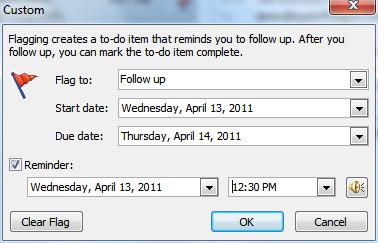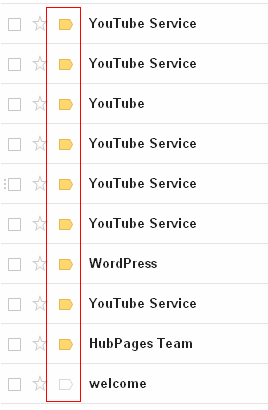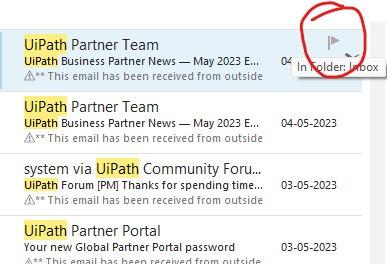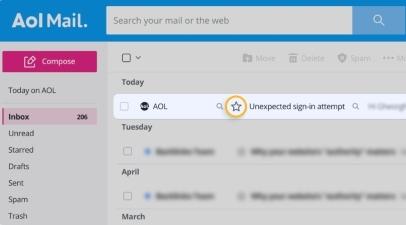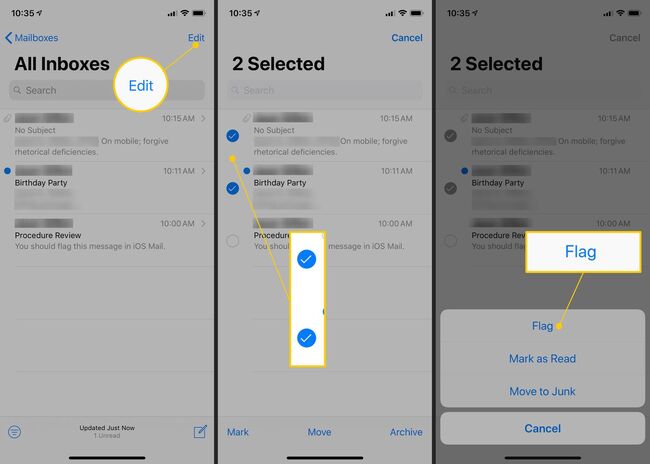Different email service providers have different ways to get the emails flagged. So having familiarity with one system doesn’t guarantee you can do it on any other email service provider’s interface. So we will teach you in this blog how to flag emails, unflag them and how to manage a flagged email.
Flagging emails put a special mark on them for easy searching for later use. If you want to remember or read some email again in the future, you can flag it to find it easily. Now, let’s learn in detail what does flagging an email do. We’ll also talk about how to flag emails.
Read: What Is Email Marketing And How To Do It Right?
Flagged Email is Marked With a Fag or Star
This bookmark sort of thing helps you remember the emails you want to follow up on and track down in the future. Your recipients also reply to you quickly when you see your emails are flagged, as they give a symbol of time sensitivity and importance. So, ultimately, you save your time and effort. However, it doesn’t alert the recipient in any different way.
Flagged Email Have Different Meanings
Firstly, it indicates its importance or to remind the recipient to follow up on it. It indicates that the email requires action or follow-up such as replying to the sender, taking certain actions based on the email’s content, or simply marking it for future reference.
Difference Between Flagging and Starring
In email platforms, important emails are marked using flagging or starring.
Feature |
Flagging |
Starring |
|
Platforms |
Used in numerous email platforms |
Commonly used in Gmail |
|
Symbol |
Usually a flag symbol |
Typically, a star symbol |
|
Filtering |
Allows inbox filtering of flagged emails |
Allows inbox filtering of starred emails |
Benefits of Flagging an Email
These are some benefits of flagging emails:
- Flagging emails can improve organization, increase productivity, and prioritize important tasks.
- Improved organization by marking important emails for easy retrieval.
- Increased productivity by ensuring important follow-up tasks aren’t missed.
- Better prioritization of emails, helping you focus on the most important ones first.
Check: Email Marketing Trends in 2024 to 2025
Different Types of Flagged Emails
Modern email clients offer different flagging options, such as setting reminders or categorizing emails. Let’s talk about them below.
Follow-up Flags
These are used when you want to remind yourself to revisit an email later. It’s like setting a little alarm to check back on something after some time, so you don’t forget to respond or handle it.
Important Flags
These flags show that an email is more significant than others. Marking an email as important helps you quickly spot messages that need attention but may not need immediate action.
Urgent Flags
These are for emails that need to be addressed right away. An urgent flag signals that the message requires your immediate attention and cannot be delayed.
How to Flag an Email?
Flags in emails are like putting a special mark on important messages so that you notice them easily in your inbox. Different email services have their own way of doing this, but it’s usually pretty simple to do with just a few clicks.
How to Flag an Email in Gmail?
To flag an email as important in Gmail:
- go to your inbox
- locate the message you want to flag
- Next to the star on the left side of the message row, click the arrow button.
This will mark the email as important, and you can easily find it later by using the “Important” filter on the left side of your inbox.
How to Flag an Email in Outlook?
You can easily apply email flags in Outlook to remind yourself to follow up on important messages. To do this:
- Open Outlook.
- Select the message you want to flag,
- Click the flag button on the right side of the message list.
This way you can get flagged email outlook done.
How to Flag an Email in AOL?
You can mark emails in AOL so you don’t forget to follow up or check for responses by a specific date. To do this:
- Open your AOL inbox.
- Find the email you want to mark.
- Hold your mouse over it.
- Click the little flag icon that shows up on the right side of the email’s subject line.
Read: Does Email Marketing Work? How to Do It Effectively?
How to Flag an Email on an iPhone?
Finally, to flag an email on your iPhone:
- Open the message you want to flag.
- Tap the reply button, then select Flag.
- Choose a color for the flag by tapping the corresponding colored dot in the menu.
After marking the email, you can easily locate it later by creating a unique folder for each color of flag in your Mail app. This way you can turn a message into a flagged email on iPhone.
Conclusion
Now you know what does flagging an email do. Using flags or stars to mark important emails helps you stay organized and remember which messages are crucial. This makes it easier to find them later and ensure that you don’t overlook anything important. Different email services have their own methods for flagging emails, but the overall goal is to help you keep track of your most important emails. By following these tips, you can efficiently flag and manage your emails, making it easier to stay on top of your important messages.
FAQs
Is Flagging A Good Thing?
There’s nothing good or bad here. Flagging is simply a way to make your emails more important to your recipients. Flagged emails have a star over them that separates them from other messages in the list and help your receiver understand that it’s important.
What Will Happen If I Flag An Email?
When you flag an email, you keep a track of your sent messages in a separate category so that you can follow up on them later.
How To Check If My Email is Flagged As Spam?
Copy the email address you want to check and paste it into the box of mail-tester.com. Then send another test mail to the email address. Go back and click Then check your score and you will get a number that will tell you your score.