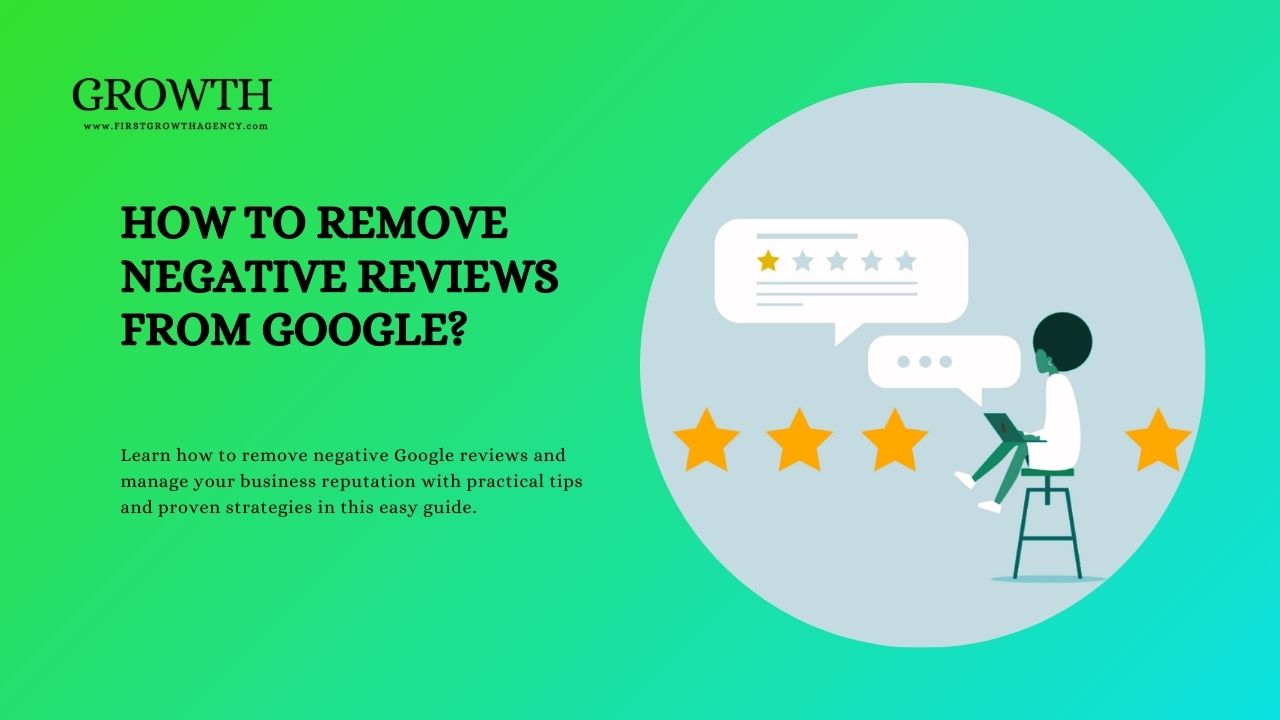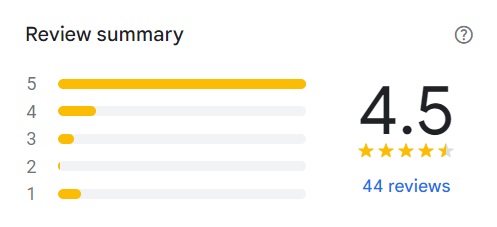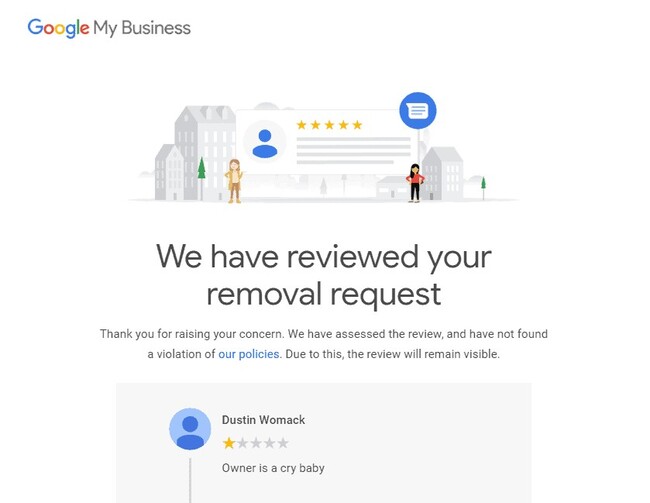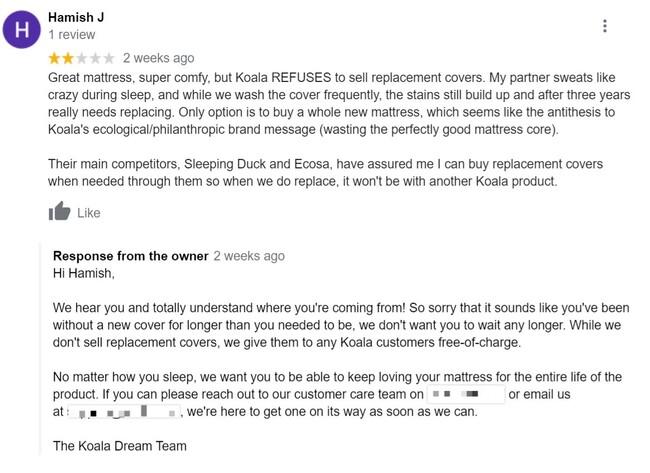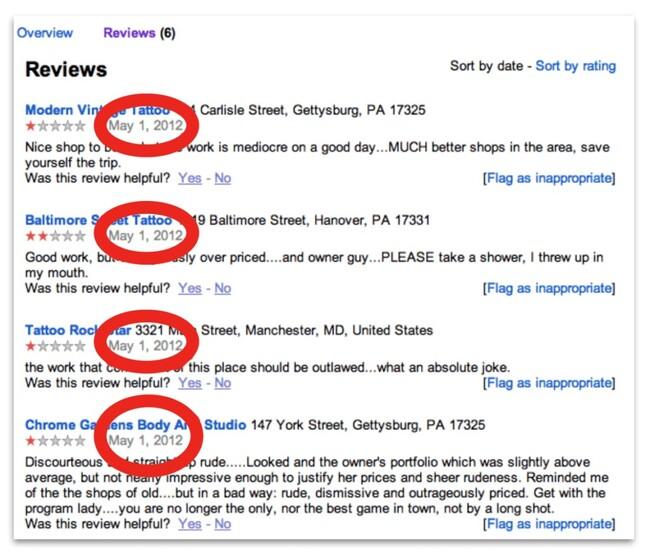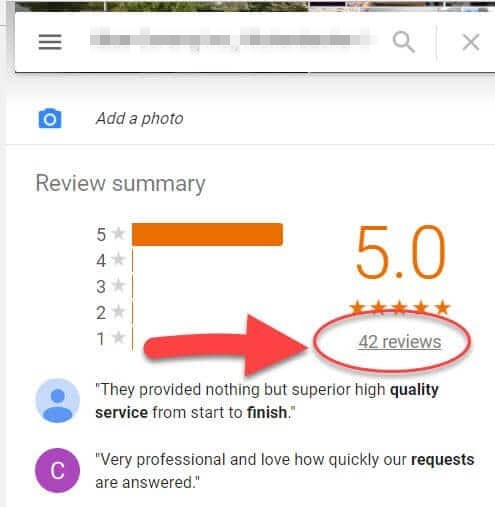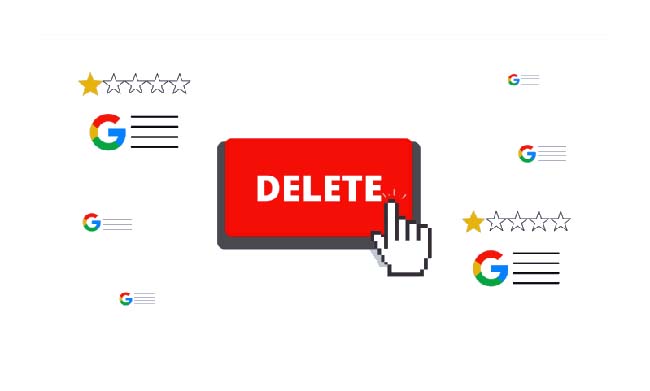Although you can remove a bad review from Google business profile, mind that it’s not a way to rebuild your online reputation. And while it’s hard to fight negative Google reviews, there’s still no worries. There are ways to tackle this issue. This blog will talk about A to Z on how to remove a bad review from Google Business Profile. We will go through the complicated and frustrating process of how to get Google review removed.
Check: How to Increase Website Visibility on Google
Importance of Google Reviews
A Google review is a kind of testimonial that a user leaves on a business’ Google profile. It includes star rating, written text and audio and videos attached to the review as well. Think of it as the most unfiltered and authentic testimonial for businesses out there. There are other similar platforms like Google Business Profile, such as TripAdvisor. They let people who seek online validation decide if their buying decision is safe enough. Not only that, people also want authentic reviews. That’s why most of them rely on reviews rated between 4.2 and 4.5 instead of solid 5, because these specific ones look more real.
It’s Possible to Remove a Bad Review from Google
But it’s not straightforward and easy. And there’s not a single surefire way to do that. That’s why we will present to you a list of methods that can help you with bad Google review removal in 2024. Studies show that many people won’t try a business unless they have read what other customers have said. For instance, 64% of people look for reviews to decide if they want to eat at a restaurant. Keeping in mind these facts, let’s talk about the practical ways to remove a bad review from Google.
How to Remove Bad Reviews From Google in Six Ways?
These are the best practical methods to successfully do the Google review removal. These ideas for getting Google reviews removed have worked well for other people who faced similar situations as yours, and therefore, they will work well for you too, if implemented correctly.
1) Generate Positive Reviews at the Same Time
Don’t get afraid of negative reviews. Even Apple and Microsoft can’t avoid them. Just make sure, you as a business owner manage to get positive reviews as well. This balances the situation and removes any doubts people could have after checking your negative reviews on Google Business Profile. Generate more positive reviews so that the people who would visit your profile will see the positive ones as well along with the negatives.
So, if your brand suffers from bad reviews and you want to kick them off, it’s important to have positive reviews at the same time, so future visitors, browsers and buyers see a balanced perspective. Here getting Google reviews removed requires you to obtain more positive ones. If a business has both good and bad reviews, the good ones can make the bad ones matter less, but it’s important that the good reviews are real. Just make sure that the amount of good reviews should be more than bad reviews.
2) Report Google Reviews That Comes Off as Fake
To report a review on Google Business, follow these steps:
- Log in to your Google Business Profile Manager.
- Open the listing and click on Reviews.
- Find the review you want to flag.
- Click on the three small dots in the top right corner.
- Select Flag as inappropriate and choose the reason for flagging it.
It usually takes up to three business days for Google to review your request.
If your business gets fake or irrelevant reviews, whether too positive or negative, you can easily report them. Look closely at the review. If you think it seems vague or overly exaggerated, it’s probably fake. Flag it by clicking the three dots next to the review and selecting Report review.
And it’s obvious that you’d be asked for proper evidence when you file a report against a Google review. Just provide the details you could offer them to support your case. It could be things like screenshots of emails or any other valid source. Once you have done everything, sit back and relax while Google investigates your case taking up to 14 days. After that they will notify you when they remove reviews from your profile. In case the decision is not made in your favor, there’s no need to worry as Google allows you to resubmit your case with more evidence every single time. This way you can get it done whenever you want, following that your evidence is strong enough to get the review removed from Google Business Profile.
3) Tweet to GoogleSmallBiz to Highlight the Issue
If you have tried everything to remove a bad review from Google but nothing has worked, you can always try complaining about it on Twitter. Tweet to @GoogleSmallBiz and it can help you with your case. Even if you already reported the review as unfair and the reviewer didn’t respond to your message, you can still post your complaint on Twitter. Google pays attention to tweets about them, so it’s a good idea to voice your concerns there. Note that Google Business Profile and Google Small Business are two different things. If you have a problem, don’t directly send a message to Google Small Business on Twitter. Instead, share your issue with @GoogleSmallBiz.
Follow them so they can send you a private message. If you have pictures of the issue, put them in your tweets and messages to help Google Small Business understand your problem better. Be patient and kind when you talk to them on Twitter. Even if you are upset, acting professionally will help you get a good result. Don’t send a lot of messages or post about the same issue over and over again, as this might make your complaint seem less believable. Give Google Small Business time to reply. If you don’t hear back after a few days, you can send them another message on Twitter or in a direct message. It’s important to be persistent, but make sure to be respectful so that they take your concerns seriously.
4) Give a Proper and Appropriate Reply to the Review
Make sure to answer bad reviews quickly and politely. Listen to the customer’s worries and find a way to solve them. This shows that you care about feedback and want to fix any issues. When you reply to bad comments, stay positive and don’t get mad. Thank the customer for waiting and working on fixing the problem. If your team did something wrong, say sorry. If the comments are good, thank the customer for their nice words. Think of your Google Business Profile as a trained salesman who knows how to handle the situation when the situation turns against him. He doesn’t react. Instead he solves the problem with grace and professionalism.
Don’t make customers seem like the bad guy when you reply to their negative reviews. If you’re not sure if a review is real, be careful. Fake reviews are often very general and could be about any business. If the review doesn’t give many details, be cautious. Look at the reviewer’s profile to see if they have written other reviews and if they have a picture on their account. Trust your instincts. It’s easy to make mistakes like getting the business name wrong or clicking on the wrong link. But the business owner should make sure the review is about their company. If not, choose option 2 on our list.
5) Solve the User’s Problem and Request for Review Removal
Handle complaints with respect and professionalism. If needed, give the customer a way to contact you directly, like a phone number or email. This shows that you care about addressing the problem and giving great service. People may write bad reviews when their needs weren’t met, so it’s important to show understanding and fix the issue quickly. If you already replied to the customer online, think about contacting them directly by phone or email using the info you provided in your online response.
After you help the customer, you can politely ask them if they would think about their bad Google review removal. You might not need to say anything, but you can also offer them a discount or free gift to make them want to change the review on their own.If your customer service team is equipped with good knowledge of people skills, they can make the customers happy in a blink of an eye. They can go back and forth to solve their issues with grace and professionalism. Being treated in a special way makes users take back their negative reviews. So it’s best to use this approach earlier on when dealing with negative reviews on Google Business Profile.
6) File a Legal Dispute to Remove Bad Reviews
If nothing works in your favor, then you can submit a formal request to remove reviews. You can do this if the things written about you are against the law, like saying untrue and harmful things about your business. To ask Google to take down these bad things, go to the Content Removal Tool and choose Google Business Profile Manager. Then, answer Google’s questions about the bad things and why you want them removed.
Remember, you need to send a separate request for each bad thing on each Google service. Google takes these requests seriously and has rules for dealing with them. If someone says something untrue and bad about a business on Google, the business can ask Google to take it down. If that doesn’t work, the business can take legal action. This involves going to court to show that the bad review hurt the business. It’s a good idea to get a lawyer to help with this, but going to court can be hard, slow, and cost a lot of money, so it’s best to try other things first.
Check: Things to Consider Before Moving from Agency to In House
First, Try to Settle the Matter Personally
You can do this by solving the user’s problem and in return asking for the removal of negative review, as we explained above. The reason reporting in order to get google review removal ain’t a good option is because it consumes your time and energy in things that aren’t worth it. You probably don’t want to go overboard with fighting a person over a negative review. So it’s better to resolve the concern he has (if it’s genuine) and the dust will settle.
Understand Google’s Review Removal Policy
Google has a list of things that goes against its policies. Anything that falls into this list will be removed by Google. You can check this list and carefully read it before filing a legal report or flagging a negative review. Sometimes a person thinks that a review is bad and it shouldn’t be there. But when he reports it and Google declines his request, he understands that although it was negative, it wasn’t breaching any Google’s policy. Check this list. If the bad review on your profile falls into this list, go on and report it. Otherwise, try to solve the problem using other methods we described above.
- Harassment
- Hate Speech
- Offensive Content
- Personal Information
- Fake Engagement
- Impersonation
- Misinformation
- Misrepresentation
- Obscenity & Profanity
- Sexually Explicit Content
- Adult-Themed Content
- Violence & Gore
- Restricted Content
- Dangerous Content
- Illegal Content
- Child Safety
- Terrorist Content
- Off-Topic
- Advertising & Solicitation
- Gibberish & Repetitive Content
These guidelines are very clear. You can easily understand by reading them what is against Google’s policy and what ain’t. Below we explain them in detail for your better understanding.
Spam and Fake Review
Review should be clear about your genuine experience at some location. It should be honest and must not have the element of trying to manipulate ratings.
Off-Topic
Reviews focused on the place you are reviewing shouldn’t be turning them into platforms for complaints, social chatting, or political discussions.
Restricted Review
Reviews can’t have products or services that are subject to local legal regulations, such as gambling, alcohol, and arms. Moreover, adult and financial services, and health or medical substances.
Illegal Review
Google does not allow illegal content or content related to infringement of rights, sexual abuse, illegal acts, violence, and terrorism.
Terrorist Review
Google will not sit back and let you post any content that promotes terrorism content or motivate violence or celebrates terrorism attacks.
Sexually Explicit Review
No sexual content is allowed. Offending content will be removed, accounts will be shut down, and reports will be sent to the authorities.
Dangerous and Derogatory Review
Google Maps is a place where we should be kind and friendly. It is not allowed to say mean things, bully others, or encourage people to hurt themselves.
Impersonation
Google does not allow using someone else’s work or sharing information that might confuse or trick people.
Conflict of Interest
Conflict of interest means sharing things about yourself, talking about a job you have now or had before, or talking about a competing company to try to change their ratings.
Offensive Review
Google will delete any bad words, sexually abused terms, and rude actions found in reviews.
Read: How To Do SEO For Your Images
You Can’t Just Delete Every Google Review
Understand that reviews on Google are really important. They help people decide which businesses are good and which ones are not so good. Firstly, you shouldn’t try to manipulate them and try to resolve things with honesty and professionalism and tact. Even though we can’t delete reviews, both the good and bad ones help people make good choices. Google gets rid of fake or spammy reviews, but keeps real ones even if they are negative. These reviews make businesses be honest and trustworthy. They also give businesses advice on how to be better. If businesses handle reviews nicely, it can make them look good.
Conclusion
It’s possible to remove a bad review from Google but there’s no guarantee that you’d be successful removing them. So you must focus on providing an excellent customer experience and customers will automatically take back their negative reviews. We have talked about ways you can do that above in the article. If the review is bogus and fake, you can easily report it and Google will remove bad reviews. If it’s legit, you can remove it by solving the user’s problem and asking for review removal in return. If it doesn’t work, you can get a number of positive reviews against the negative one and the bad one will automatically rank down and your overall rating will be improved. You can also contact us for all your online reputation managment solutions.
Key Takeaways
- Sometimes a few bad reviews are okay as long as there are more good ones. Focus on what’s going well and let happy customers help your online reputation. This is the best and surefire way on how to remove negative Google reviews.
- Dealing with bad reviews and trying to get them taken down can be difficult, but it’s important to handle it carefully. First, try to solve the customer’s problem and then ask them nicely to change their review.
- If you see a review that breaks Google’s rules, you can think about taking legal action, but only as a last option. It’s not possible or always the right thing to erase all bad feedback. It’s better to concentrate on giving great service and dealing with feedback in a positive way.
- When you receive complaints, it’s important to deal with them carefully and provide solutions. This will help you maintain a good reputation for your business and gain trust from new customers. Keep trying to solve the problems.
- Even though it can be hard, you can remove bad reviews from Google by getting more good reviews, reporting fake or inappropriate ones, and talking to customers nicely.
FAQs
How To Get Successful With Google Review Removal?
Resolve the customer’s issue and politely ask them to update or remove their review. If that doesn’t work, report the review to Google if it violates their policies. That’s exactly how to get Google review removed.
Can You Aelete A Google Review?
Whether you want to delete a review or edit it, go to the Reviews tab and scroll down to choose the option you want to perform. Click on three dots on the top right and Edit or Delete whatever you want from the dropdown menu. This way you can delete the review you wrote for somebody.
Can You Do The Bad Google Review Removal?
Yes. You can report the inappropriate review on your Google Business Profile and if it violates Google’s policies, Google will remove reviews you want.
What To Do After A Negative Google Review?
Don’t react. Understand the situation and try to fix what’s wrong. If it’s a fake review, report it. And if it’s negative feedback, solve the user’s problem and ask him politely to consider removing the negative review.
Can You Change Google Rating?
No. Anyone who posts a Google review can edit or delete it, but you, as an owner, can’t do that. Although you can report it or ask the person to remove it, you can’t do Google review removal by yourself.
How Many 5 Star Reviews To Cancel A 1 Star Google?
Keep in mind that you need more than one positive review in response to a negative review to make it obsolete. You need plenty of 5-star reviews to make the negative reviews less prominent. Let’s say you got one negative review. You’d need 10+ positive ones to dominate that bad review.
Are Negative Google Reviews Illegal?
No, they aren’t illegal as long as they don’t violate Google’s policies. We have described above in detail what are those things that go against Google’s community guidelines. And for such negative reviews, you can always report them and in most of the cases, Google will remove such reviews.
How Many Reports To remove Google Reviews?
You don’t need to report multiple times to win your case. Do it once, and Google will look into its review process to let you know if it has removed the negative review or not. If it doesn’t help, you can report it again with more strong evidence.
Can The Owner Remove Google Reviews?
It’s not possible to remove someone else’s reviews. The only person who can remove the Google review is the one who wrote it. As an owner, you can’t remove the review someone else wrote on your profile. If you want it to be removed, you can follow the process we’ve described above.